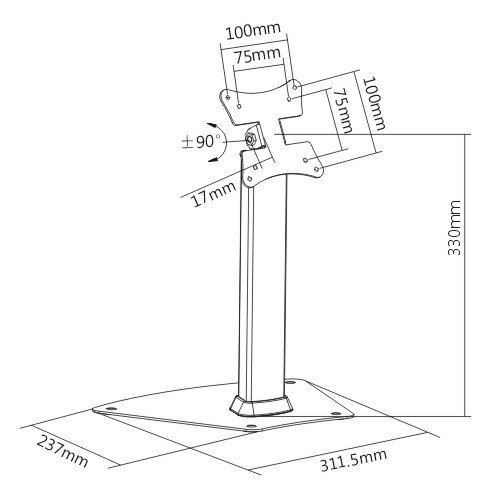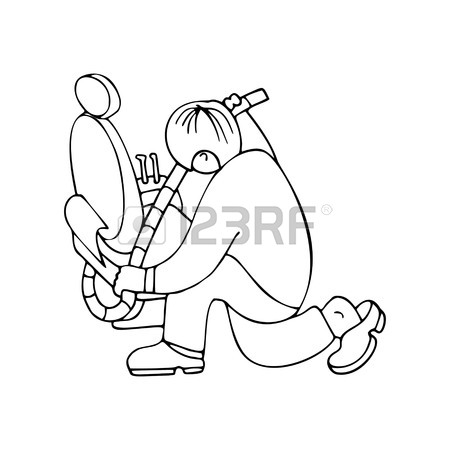Polycom Webcam RMX 500 manuals
Owner’s manuals and user’s guides for Software Polycom Webcam RMX 500.
We providing 1 pdf manuals Polycom Webcam RMX 500 for download free by document types: User Manual

Polycom Webcam RMX 500 User Manual (179 pages)
Brand: Polycom | Category: Software | Size: 2.74 MB |

Table of contents
Chapter 1 –
14
Chapter 2 –
18
User Rights
25
Pane Layout
26
Pane Sizing
28
SIP Endpoint
31
Chapter 3 –
35
Advanced
40
Chapter 4 –
43
Overlay
51
Recording
61
Chapter 6 –
63
Reservations
65
Address Book
71
Chapter 8 –
74
GAB Server
80
LDAP Server
80
Chapter 9 –
86
Roll Call
88
Ask to Speak
94
User List
98
LAN Setting
102
Routers
103
Gatekeeper
104
SIP Server
105
Chapter 11 –
108
Email
109
IVR Service
112
Chapter 12 –
115
Save the Format
117
CDR Files
119
H.323 Link
123
System Time
123
Customization
124
Setting Skins
125
Video Standard
126
Security Setting
127
SNMP Setting
129
Setting Traps
130
Resources Usage
135
Device Upgrade
137
System Recovery
138
Monitoring
142
Hardware Monitor
143
Chapter 15 –
149
Manager (PCM)
150
PCM Operations
153
Camera Control
156
Commands
159
Reboot Device
161
Restore Password
161
Clean Key Code
161
Telnet Setting
162
Network Service
163
Chapter 18 –
165
Licenses
169
Dial-in Number
178
More products and manuals for Software Polycom
| Models | Document Type |
|---|---|
| 8 |
User Manual
 Polycom 8 User's Manual,
86 pages
Polycom 8 User's Manual,
86 pages
|
| DOC2231A |
User Manual
 Polycom DOC2231A User's Manual,
116 pages
Polycom DOC2231A User's Manual,
116 pages
|
| DOC2232A |
User Manual
 Polycom DOC2232A User's Manual,
132 pages
Polycom DOC2232A User's Manual,
132 pages
|
| Telephone m100 |
User Manual
 Polycom Telephone m100 User's Manual,
109 pages
Polycom Telephone m100 User's Manual,
109 pages
|
| 3150-16966-002 |
User Manual
 Polycom 3150-16966-002 User's Manual,
167 pages
Polycom 3150-16966-002 User's Manual,
167 pages
|
| Instructor RP Version 1.0 |
User Manual
 Polycom Instructor RP Version 1.0 User Manual,
24 pages
Polycom Instructor RP Version 1.0 User Manual,
24 pages
|
| 3725-77601-001H |
User Manual
 Polycom 3725-77601-001H User's Manual,
560 pages
Polycom 3725-77601-001H User's Manual,
560 pages
|
| DOC2230A |
User Manual
 Polycom DOC2230A User's Manual,
144 pages
Polycom DOC2230A User's Manual,
144 pages
|