Polycom Sound Station2 Direct Connect-MERIDIAN User Manual
Browse online or download User Manual for Phones Polycom Sound Station2 Direct Connect-MERIDIAN. Polycom Sound Station2 Direct Connect-MERIDIAN User Manual
- Page / 37
- Table of contents
- TROUBLESHOOTING
- BOOKMARKS



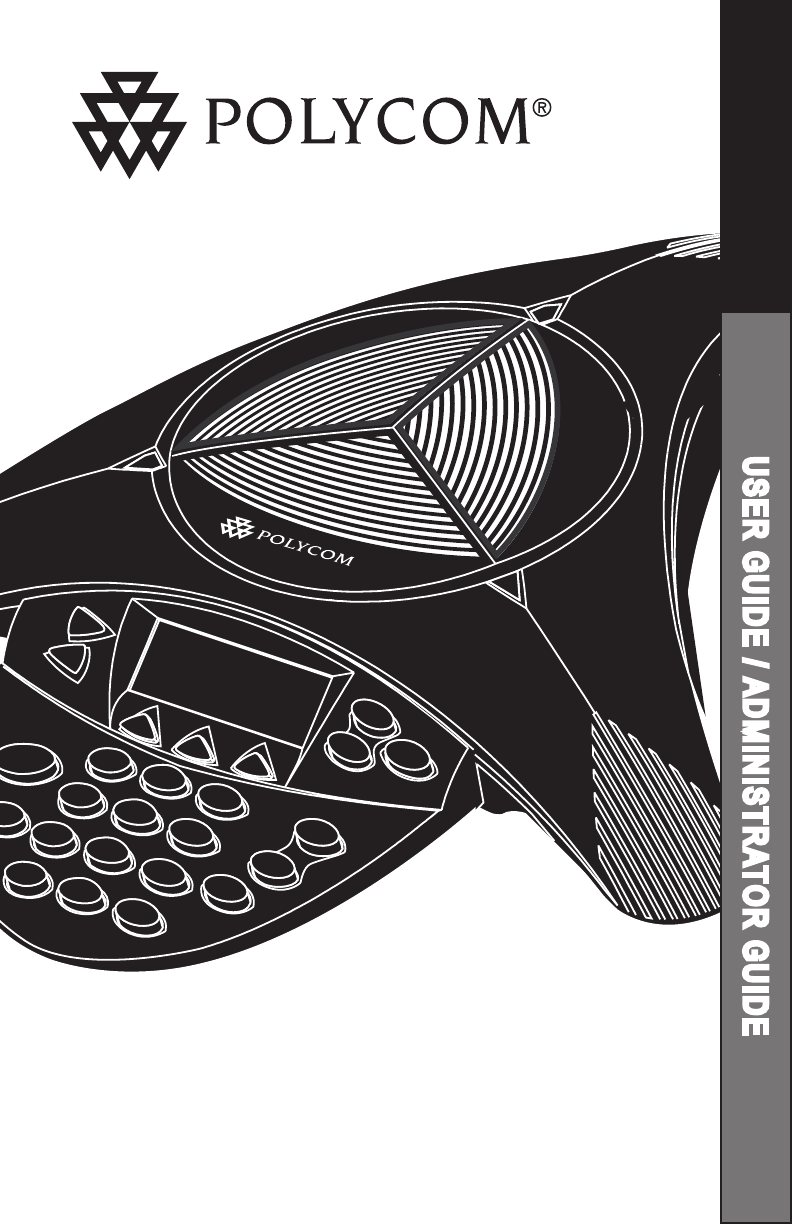
- User Guide and 1
- Administrator Guide 1
- SAVE THESE INSTRUCTIONS 3
- IMPORTANT SAFETY 3
- INSTRUCTIONS 3
- Table of Contents 4
- Thank You 6
- Overview 6
- Parts List 7
- System Compatibility 8
- key will override all other 11
- soft key. The last 12
- Ringer Volume Adjustment 13
- Dial Tone Volume Adjustment 13
- Speaker Volume Adjustment 13
- Display Contrast 13
- Back Light 14
- Ring Type 14
- Language 15
- Special Audio Mode 16
- Bridge Soft Key 17
- PREPARADO 18
- SPACE<DEL 19
- Charles_ 19
- View System Information 20
- Auxiliary Audio Port 21
- Using the Meridian Phone 21
- Troubleshooting 23
- For Best Performance 24
- LCD Messages 25
- Passcode:_ 28
- Conference Room B 30
- Diagnostics 31
- Restore Defaults 32
- Specifications and 33
- Warranty Information 33
- Service Agreements 35
- Disclaimer 35
- Governing Laws 35
- FCC Rules 36
- 3810-17090-002 Rev. A 37
Summary of Contents
SoundStation2 Direct Connect - MERIDIANUser Guide and Administrator GuideUSER GUIDE / ADMINISTRATOR GUIDE
SoundStation2 Direct Connect User Guide - 10BEREITWIEDERW.TEL.BUCHKURZWAHL5551212READYREDIALPH BOOKSP DIAL5551212PREPARADORELLAMARDIR TELMARC RÁP55512
SoundStation2 Direct Connect User Guide - 11Using SoundStation2 Direct ConnectDirect Dial1. To obtain dial tone, press the key.2. Dial the desired
SoundStation2 Direct Connect User Guide - 12Call Mute► To mute a call, press the mute button . The LEDs on the top of your SoundStation2 Direct Conn
SoundStation2 Direct Connect User Guide - 13Ringer Volume AdjustmentWhen the SoundStation2 Direct Connect is in Ready state or on hook, press the Volu
SoundStation2 Direct Connect User Guide - 14Ring Type1. Press the Menu button and choose Settings. 2. Cycle through the options using the Scrolli
SoundStation2 Direct Connect User Guide - 15LanguageSoundStation2 Direct Connect allows you to select your preferred language for the phone to use whe
SoundStation2 Direct Connect User Guide - 16Special Audio ModeThis feature allows you to take advantage of the SoundStation2 Direct Connect’s speaker
SoundStation2 Direct Connect User Guide - 17 OR1. Press the HOLD soft key to place the first call on hold.2. Press the Conference button and enter
SoundStation2 Direct Connect User Guide - 18Editing the Bridge soft key:1. Press the Menu button , choose Bridge Setup using the Scrolling buttons
SoundStation2 Direct Connect User Guide - 19CANCELSPACE<DELName:PH#:CO:Charles_CANCELName:PH#:CO:_Quick selection in a list:Adding an entry:1. Pre
NOTICE regarding the use of this product and the Nortel Networks TCM interface:NOTICE REGARDING THE USE OF THIS PRODUCT AND THE NORTEL NETWORKS TCM IN
SoundStation2 Direct Connect User Guide - 20Editing an entry:1. Choose the entry you wish to edit and press the Select button .2. Press the CHANGE
SoundStation2 Direct Connect User Guide - 211. Connect an external recording device, such as a cassette tape re-corder, via the auxiliary jack on the
SoundStation2 Direct Connect User Guide - 22blink red to indicate the hold state and the display will show “Line in Use” until the handset is returned
SoundStation2 Direct Connect User Guide - 23TroubleshootingNo Dial ToneThe telephone cable must be plugged into a digital telephone jack. If the dial
SoundStation2 Direct Connect User Guide - 24Short Silences, Echoes, or Clipped Speech► Do not move the SoundStation2 Direct Connect console while it i
SoundStation2 Direct Connect User Guide - 25LCD Message What it means: What you will see:ReadyPhone is in idle state and ready to make calls. Idle scr
SoundStation2 Direct Connect Administrator Guide - 26Administrator Guide
SoundStation2 Direct Connect Administrator Guide - 27Location:1 Location Name Enter a name for the SoundStation2 Direct Connect’s location, such as “
SoundStation2 Direct Connect Administrator Guide - 28Assign a passcode:1. Press the Menu button , choose Admin Setup using the Scrolling buttons ,
SoundStation2 Direct Connect Administrator Guide - 29ENTER NEWPasscode:_CANCEL<DELSAVEENTER CURRENTPasscode:_CANCEL<DELENTERChange the passcode:
SAVE THESE INSTRUCTIONSWhen using your telephone equipment, the following safety precautions should always be followed to reduce the risk of fire, elec
SoundStation2 Direct Connect Administrator Guide - 302. Choose Location Name using the Scrolling buttons, and press the Select button . Enter a loca
SoundStation2 Direct Connect Administrator Guide - 31MIC 1MIC 3MIC 2MIC 4 MIC 5Mic (Microphone) TestYou may test the SoundStation2 Direct Connect’s mi
SoundStation2 Direct Connect Administrator Guide - 32among all frequencies within a band of interest, which for the SoundStation2 Direct Connect is ap
SoundStation2 Direct Connect Administrator Guide - 33Specifications andWarranty Information
SoundStation2 Direct Connect Administrator Guide - 34Limited WarrantyLimited Warranty and Limitation of LiabilityPolycom warrants to the end user (“Cu
SoundStation2 Direct Connect Administrator Guide - 35WARRANTY EXCLUSIVE. IF A POLYCOM PRODUCT DOES NOT OPERATE AS WARRANTED ABOVE, CUSTOMER’S SOLE RE
SoundStation2 Direct Connect Administrator Guide - 36This device complies with part 15 of the FCC Rules. Operation is subject to the following two con
Technical Support in the United StatesInternet http://www.polycom.com/supportPolycom WW Headquarters:Polycom, Inc. Corporate Headquarters4750 Willow R
Thank You ... 6Overview ...6Parts List ...
Short Silences, Echoes, or Clipped Speech ... 24Physical Damage ...
SoundStation2 Direct Connect User Guide - 6Thank YouThank you for choosing the Polycom SoundStation2 Direct Connect. This conference phone can be con
SoundStation2 Direct Connect User Guide - 7Parts ListThe following items are included in your SoundStation2 Direct Connect package. Check this list b
SoundStation2 Direct Connect User Guide - 8SoundStation2 Direct Connect is compatible with any digital voice port on NORTEL® Meridian®, Meridian 1 (op
SoundStation2 Direct Connect User Guide - 9Ready StateSoundStation2 Direct Connect will dis-play a Ready message upon power up and completion of initi
 (28 pages)
(28 pages)
 (8 pages)
(8 pages)







Comments to this Manuals